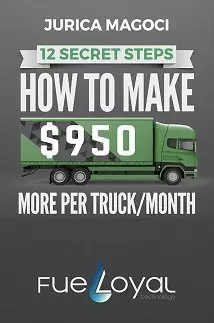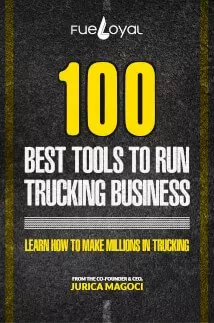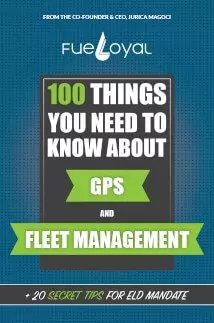The access to the completed pre-trips will be enabled in two ways. The first one is via the copy that is going to be sent to the manager’s email. Whereas the second is via the copy that is saved on the tablet/smartphone in the “my files” folder- Vehicle inspection. The most recent inspection is always on the top.
6. Review Previous Inspection
The previous inspection information include the following information:
- Vehicle type;
- The Date;
- The driver;
- Any defects;
- The license plates;
- The Company;
- As well as the Trailers;
When previewing the previous inspection information you will have to re-check if there are any possible defects.
7. Create Customized Forms for Specialized Inspections
It is no secret that different vehicles, trailers, trucks and equipment do require different types of DVIR form for inspection.
In general, the automated, or also known as digitalized DVIR form can be duplicated and modified to suit the necessary form to the asset that is being inspected.