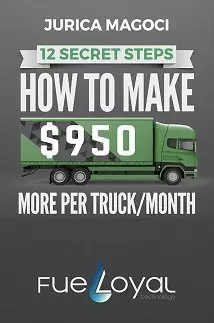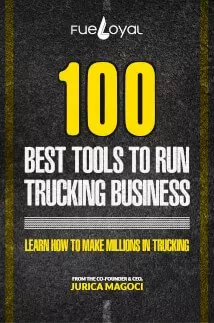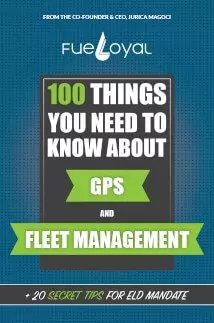But, how can the user detect a lost GPS signal?
It is quite simple in fact. The truck tracking software user can identify a lost GPS signal right away- there might be an error message on the screen, or even the location icon might appear grey.

Still, GPS users should make sure that the truck tracking software every now and then might take a couple of minutes for the device to receive a signal.
Yet, on the other hand, if the GPS is not sending GPS signal at all then the user should get a help.
In general, there are several truck tracking software problems leading to GPS issues such as is the lost GPS signal.
So, it goes like this:
- The software might be in need of new updates– Always check whether your GPS device has the latest software installed;
- The GPS tracking device is not working as it should– it indicates lost GPS signal. This might be due to a bagging GPS device. What the user should do in such situation is to reset the GPS device;
- The device is showing a different location. It can happen in the situation when the GPS user moves a significant distance without using the truck tracking software. In such situation the user should leave the GPS device for 45 minutes before it receives a fix;
- On the other hand, users can experience the obstructed view. That can be due to tall buildings or wooded areas. In this kind of situation, the user should try to relocate his vehicle to another area where there is an open view of the sky;
4. GPS Bounce
GPS bounce is one of the most common truck tacking software problems that users are faced with nowadays.